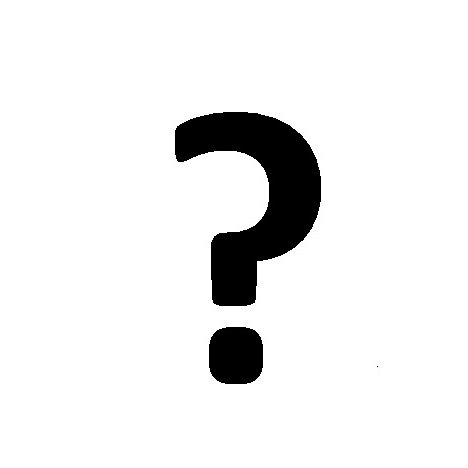Cabletron Systems CSX400-DC manuels
Manuels d'utilisation et guides de l'utilisateur pour Mise en réseau Cabletron Systems CSX400-DC.
Nous fournissons des manuels en pdf 2 Cabletron Systems CSX400-DC à télécharger gratuitement par type de document : Guide de l'utilisateur, Manuel d'utilisateur

Cabletron systems CSX400-DC Guide de l'utilisateur (275 pages)
marque: Cabletron-systems | Catégorie: Mise en réseau | Taille: 5.50 MB |

Table des matières
Contents
14
Introduction
15
Getting Help
18
DHCP and NAT
25
ISDN Back-up
29
Installation
69
ETHERNET 1
71
ETHERNET 2
71
Screws (4)
80
Rackmount
80
Brackets (2)
80
48 or 60 Vdc
84
Power Source
84
QuickSET
114
Host Map Window
123
Management
139
COMMAND FIELDS
141
DISPLAY FIELDS
141
INPUT FIELDS
141
SELECTION FIELDS
141
Main Menu Screen
147
RUNTIME Download
161
Bridge_Port
164
WAN Setup
186
MIB Navigator
191
MIBNav-> ctron
196
MIBNav-> pwd
198
Other Commands
204
MIBNav-> done
217
Troubleshooting
219
If Bridging
229
Connector Type
235
Grounding
235
WPIM-SY
239
WPIM-DDS
247
WPIM-HDSL
251
WPIM-S/T
252
Glossary
265
GERMAN:
275
SPANISH:
275

Cabletron systems CSX400-DC Manuel d'utilisateur (36 pages)
marque: Cabletron-systems | Catégorie: Mise en réseau | Taille: 0.12 MB |

Table des matières
10BASE-T
1
CONTENTS
5
Contents
6
INTRODUCTION
10
CHAPTER 2
13
CHAPTER 3
23
Pair Segment
27
CHAPTER 4
31
TESTING AND
31
Plus de produits et de manuels pour Mise en réseau Cabletron Systems
| Modèles | Type de document |
|---|---|
| W85 |
Guide de l'utilisateur
 Cabletron Systems W85 User`s guide,
60 pages
Cabletron Systems W85 User`s guide,
60 pages
|
| DLM6C-AA |
Manuel d'utilisateur
 MultiSwitch 700/72.qxd,
4 pages
MultiSwitch 700/72.qxd,
4 pages
|
| SmartSwitch Router |
Spécifications
 Cabletron Systems SmartSwitch Router Specifications,
74 pages
Cabletron Systems SmartSwitch Router Specifications,
74 pages
|
| CBUPRI/E1 |
Spécifications
 Cabletron Systems CBUPRI/E1 Specifications,
67 pages
Cabletron Systems CBUPRI/E1 Specifications,
67 pages
|
| CSX7000 |
Spécifications
 Cabletron Systems CSX7000 Specifications,
125 pages
Cabletron Systems CSX7000 Specifications,
125 pages
|
| BRIM-WT1 |
Guide d'installation
 Cabletron Systems BRIM-WT1 Installation guide,
73 pages
Cabletron Systems BRIM-WT1 Installation guide,
73 pages
|
| Cabletron SmartSwitch Router 250 |
Guide d'installation
 Cabletron Systems Cabletron SmartSwitch Router 250 Installation guide,
34 pages
Cabletron Systems Cabletron SmartSwitch Router 250 Installation guide,
34 pages
|
| Cabletron CyberSWITCH CSX5500 |
Spécifications
 Cabletron Systems Cabletron CyberSWITCH CSX5500 Specifications [en] ,
77 pages
Cabletron Systems Cabletron CyberSWITCH CSX5500 Specifications [en] ,
77 pages
|
| E2210 |
Manuel d'utilisateur
  Driver Update 3 Guide for Solaris 2.6 (Intel Platform Edition),
21 pages
Driver Update 3 Guide for Solaris 2.6 (Intel Platform Edition),
21 pages
|
| 9F106-01 |
Guide de l'utilisateur
 Cabletron Systems 9F106-01 User`s guide,
26 pages
Cabletron Systems 9F106-01 User`s guide,
26 pages
|
| BRIM-E100 |
Guide de l'utilisateur
 Cabletron Systems BRIM-E100 User`s guide,
42 pages
Cabletron Systems BRIM-E100 User`s guide,
42 pages
|
| DLE52-MA |
Guide de l'utilisateur
  Cabletron Systems DLE52-MA User`s guide,
50 pages
Cabletron Systems DLE52-MA User`s guide,
50 pages
|
| FLIU-1 |
Guide de l'utilisateur
 Cabletron Systems FLIU-1 User`s guide,
126 pages
Cabletron Systems FLIU-1 User`s guide,
126 pages
|
| BRIM-E100 |
Manuel de service
 Cabletron Systems BRIM-E100 Technical data,
71 pages
Cabletron Systems BRIM-E100 Technical data,
71 pages
|
| 9W006 |
Spécifications
 Cabletron Systems 9W006 Specifications,
189 pages
Cabletron Systems 9W006 Specifications,
189 pages
|
| WPIM-DDS |
Guide d'installation
 Cabletron Systems WPIM-DDS Installation guide,
92 pages
Cabletron Systems WPIM-DDS Installation guide,
92 pages
|
| 6H123-50 |
Spécifications
 Cabletron Systems 6H123-50 Specifications,
70 pages
Cabletron Systems 6H123-50 Specifications,
70 pages
|
| CSX400 |
Guide de l'utilisateur
 Cabletron Systems CSX400 User`s guide,
150 pages
Cabletron Systems CSX400 User`s guide,
150 pages
|
| CyberSWITCH CSX500 |
Spécifications
 Cabletron Systems CyberSWITCH CSX500 Specifications,
74 pages
Cabletron Systems CyberSWITCH CSX500 Specifications,
74 pages
|
| SmartSwitch 8000 |
Guide de l'utilisateur
 Cabletron Systems SmartSwitch 8000 User guide,
114 pages
Cabletron Systems SmartSwitch 8000 User guide,
114 pages
|
Cabletron Systems appareils